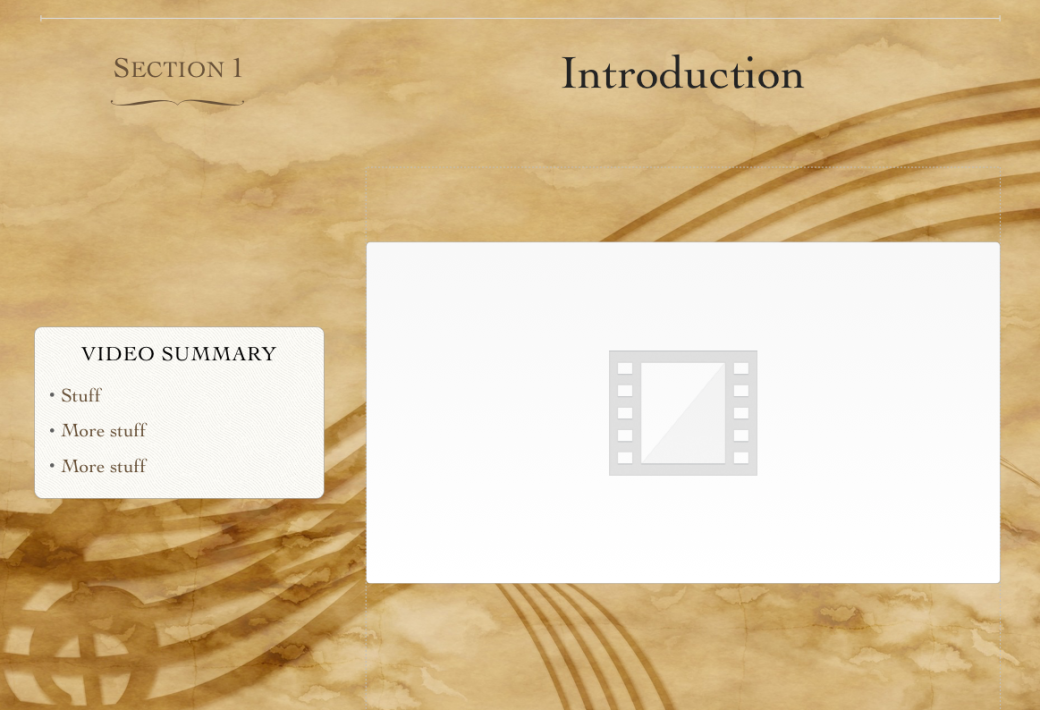In teaching, we should always be teaching with technology, rather than about technology. It is a tool, something that we can use to greatly enhance the learning of our students if we do it right. In the words of James Humberstone, it is “not the technology itself, but the barrier to knowledge, and maybe even creativity, that technology has broken down” (2016) that matters. As teachers, we need to remember the purpose the technology serves, making sure it is always an educational one.
We discussed the issue of the digital native / digital immigrant. We agreed this is basically just a myth, certainly something that is backed up in my own experiences. When on teaching prac, I was actually surprised by the students’ lack of knowledge of some basic computer functions, for example making a table in word, or using Ctrl S to save their documents. Some of them were capable of much more advanced functions, but my guess is they did not get these basics, which I was taught back in primary school (all the way back in the mid 2000s). This backs up the idea that the only difference between generations is their experiences and how they have been taught, there is no innate ability to understand technology. This is great, because it means we can all learn if we have an open mind and want to!
We touched on ideas of how assessment is approach in schools. Trigwell believes that “all children know how to do deep learning. They learn surface learning when we bring in assessment” (2013). Children will automatically create meaning from their own interactions with the world around them, that is how we work as a species.
Sugata Mitra illustrates this perfectly in his experiments. His basic concept was to leave a computer for students to access with certain information and go away. From this, students in third world countries have been able to teach themselves English, and learn what we consider to be incredibly complex concepts with no teacher or additional help. All Mitra would sometimes do is use what he called the ‘Grandmother technique’, where he would say things like “Oh, I couldn’t have done that when I was your age” to encourage the children to keep learning when they felt stuck. From this he has created a SOLE (self-organised learning environment) Toolkit for self-driven learning.
This example perfectly illustrates children’s innate curiosity to learn about new things, something we currently manage to squash out of them in the school system it seems.